Global Protect VPN Client Security Update – New Login Page
Date: 10-15-2023
Global Protect VPN Client Security Update – New Login Page
Dear Faculty and Staff,
Please note that starting Sunday night at 9 p.m. 10/15/23, there will be minor changes to the GlobalProtect VPN DUO login page that appears when using the GlobalProtect VPN application.
The branded Fairfield University Single Sign-On (SSO) page will require you to enter your email address this one time (in the past you only needed to enter your username but not the full email address, which is now required):
New login page
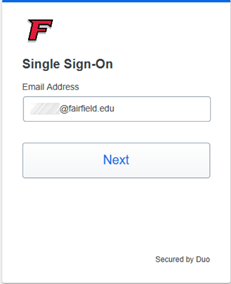
Following this you will be prompted to enter your password:
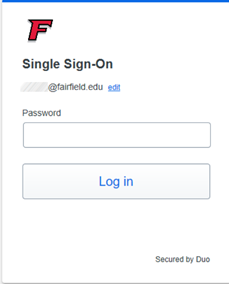
Lastly, you will be taken to the usual Duo prompt window:
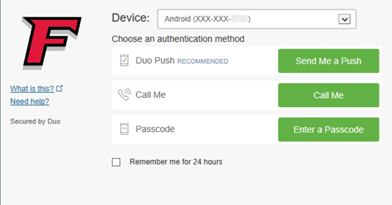
Please direct your questions to the ITS Helpdesk 203-254-4069 or email us at itshelpdesk@fairfield.edu.
Thank you,
Fairfield University ITS Team
For more information, contact Hank Foss / x4058 / hfoss@fairfield.edu

